Week 2
- Moksh Shah
- Nov 2, 2022
- 2 min read
We went little more in depth of 3D Creation Pipeline in 2nd week and learned about all the stages of modelling, texturing, lighting, rendering etc.

After that we watched video recorded by Richard in which he implemented all these stages and created a very photo realistic rock to make us understand each and every level even better.
Later he gave us a challenge to model these two objects :
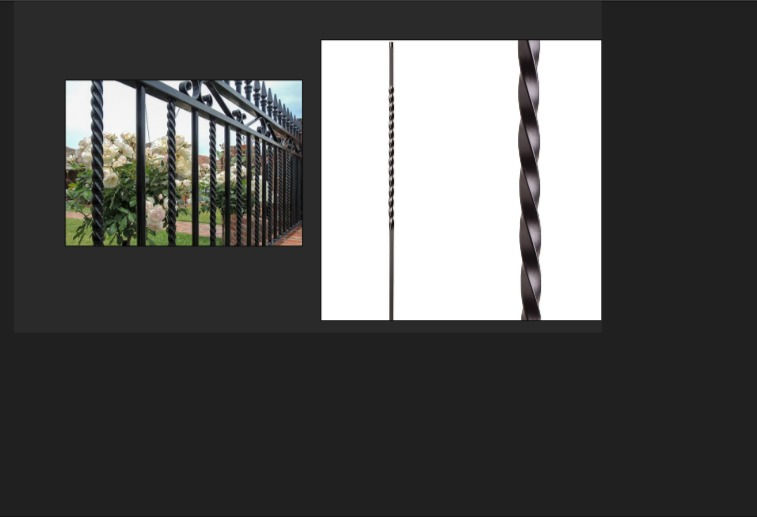

Before starting the first challenge I did not know about Deform menu and in the menu there is a drop down named non-linear. There are different functions in drop down such as bend, twist, flare, sine, squash, wave. So I tried to go with more traditional method by trying to make from cylinder and then add bevelling to it. But after this I did not know where to go from here so took help from the video which Richard recorded and there I came to know about this twist function.
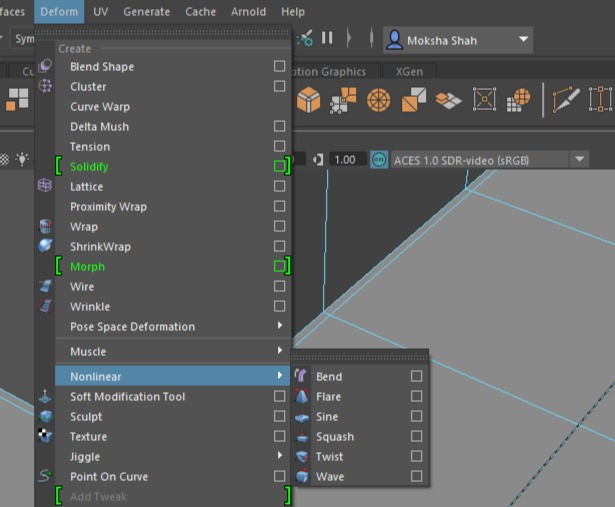
For the 2nd challenge I went with creating the shapes by using 3 different objects. For first shape which was handle bar I added bevel on both the sides of cylinder and increased the size on both the ends to give it a grip of the handle. Then for the 2nd shape I added torus and cut it in half. After that I filled the gap on both ends and extruded it to make it as a curved rode shape. For the last rode I again added cylinder and then curved the rode by extruding and curving the cylinder. Later on I added bevel to make the rod smoother.
Needless to say the whole shape was out of proportion but as Richard have said that there are multiple workflows in Maya. Later on I tried making it by understanding and implementing the workflow which Richard showed us in his recording

I asked Richard that what's the difference in going with my workflow of creating 3 different objects instead of making it from one. He said if we go by this method there's nothing wrong but in the later stages it will be hard to do union or boolean of the objects and the topology will be ruined. As for the workflow he showed us it's easy to use extrudes, circularize method and bevel in earlier stage to achieve the shape instead of using more complex tools in later stages.


Comments